✂️Sub-Areas
Find here all the information concerning the creation of sub-zones.
Sub-areas allow you to create separate areas within your town, where you can enable different sets of permissions for visitors, citizens, etc. This can be creatively used to show off builds, let players explore your shops, or even to allocate specific areas for each town member!
First, make sure you are the mayor of the town you want to create the zone for. Otherwise, make sure the mayor has given you all the necessary permissions for this.
Step 1
Open the town menu via the command /town and click on the “Sub-Areas” tab, then on “Create”.

Step 2
Following this action, a golden hoe will appear in your inventory. This hoe is used to demarcate the sub-area you wish to create.
The first left click with the hoe determines the first position, while the first right click marks the second (and final) position.
This will allow you to create a cubic area with a point A and a point B.
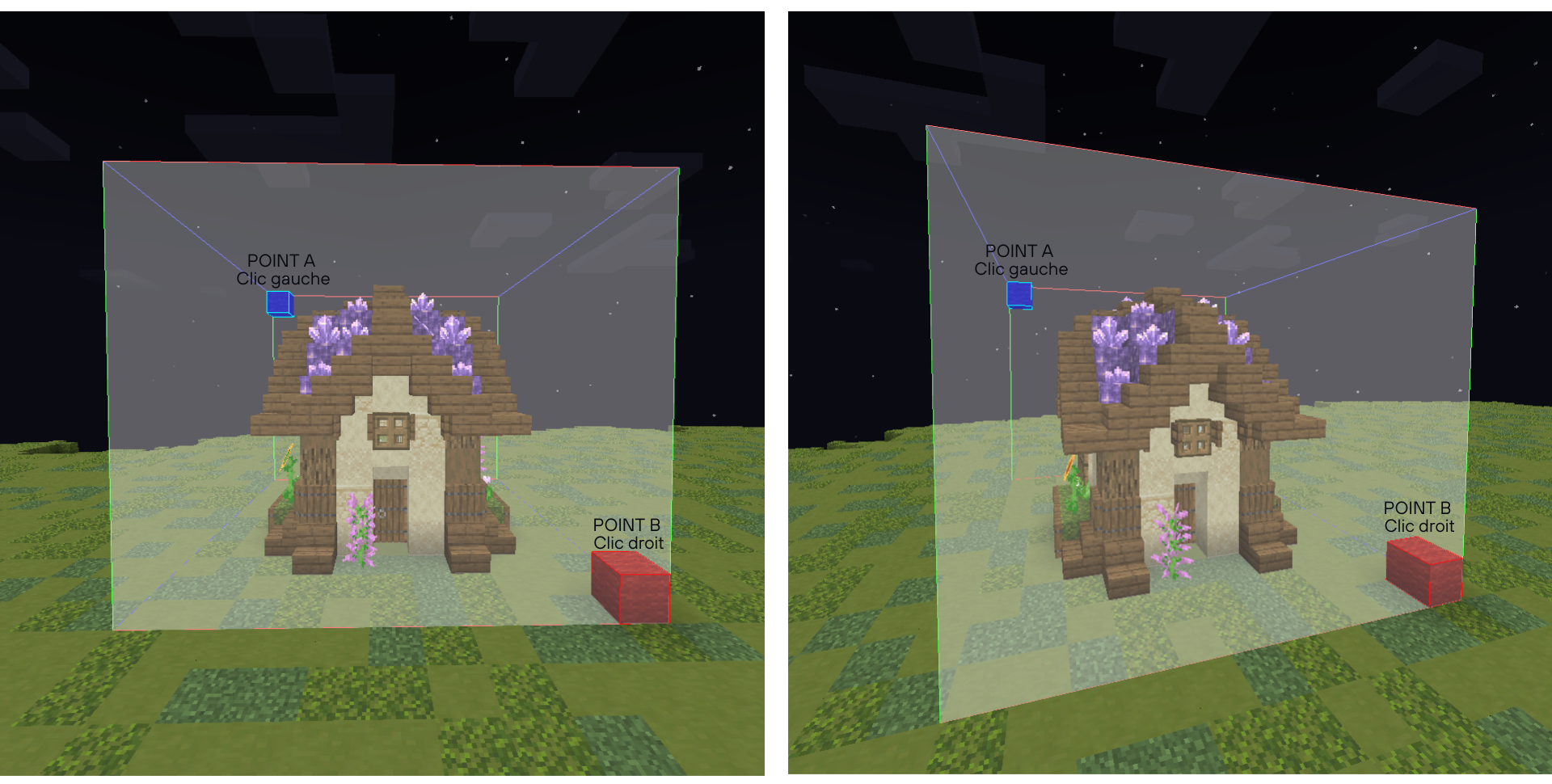
Step 3
Make the order /v selection assign [name of the zone created].
You can view the boundaries of your subzone with /v view.
Congratulations! 🥳
You now know how to create new zones, which can be managed in the zones section of your city menu.
See how you can use sub-areas in the most creative ways possible! Work with town members, and enjoy your newfound power.
Last updated